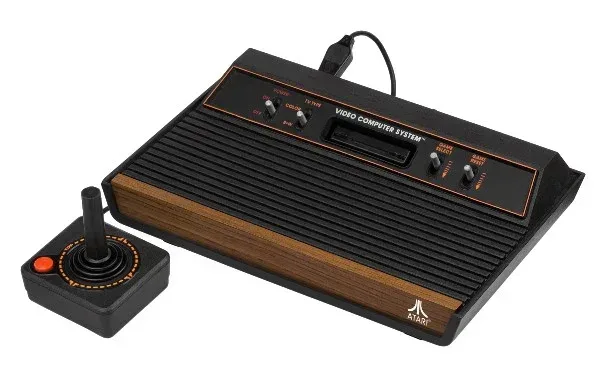
The Atari 2600 is one of the most popular gaming consoles of all time but, just like any other classic or retro game console, it does make it difficult for you to know whether it is on or not because of the very fact that it doesn’t come with indication lights that you can find in some of the newer consoles that followed it. So, with that said, how can you even tell if your Atari 2600 is on?
If your Atari 2600 turns on, you’ll need to check the sound, the controller, the buttons, the paddle, and the games to see if your console works fully and completely. If it doesn’t turn on, you’ll probably have to either fix the console yourself or take the console to a local store, where you’ll get it repaired or possibly trade it in.
In today’s article, I am going to explain everything you need to know when checking whether your Atari 2600 is working properly. You are also going to find out how to fix the possible issues you might have with the console, but also how to connect your old Atari 2600 to a new HDMI television set. It’s going to be very informative, so enjoy!
How to know if your Atari 2600 is working
Having an old Atari 2600 gaming system can be a pleasant experience if you’re a retro gamer, but if the console has not been used in a long time or if you’re actually buying a console from someone else, you might, actually, find some issues with it which could prevent it from working. Luckily for you, most Atari 2600 issues are fixable and you can actually do it at home without having any complex technical knowledge.
In today’s guide, I am going to explain to you what to do in case your Atari 2600 isn’t working and what the usual suspects are when the whole console is not working.
If your Atari 2600 is working, you shouldn’t have any problems while playing it. The screen should be fine, the sound should be working without any issues, as well as the controller and all the other segments of the console itself. So, some of the most basic elements you need to check are the sound, the buttons, the games, the controllers, and the paddles. If all of this is working fine, then your Atari 2600 is still working properly and you can enjoy the full gaming experience without delay.
But what if something’s wrong? What if one of these elements is not working? Here is what you should do to test these elements and see whether they are working properly:
- Atari 2600 is, sadly, a console know for losing its sound after some time, especially as the console becomes older. This is something that happens more often than not, and even if you don’t completely lose the sound, you’ll notice it being weaker. Just test it by playing any game and checking whether the sound is the same. If it’s not, you’ll probably need a new sound unit, as there is no proper way of dealing with this issue.
- The Atari 2600 had six different buttons on the console, each with a completely different function. In order to test them, carefully click on each button and see whether it does what it’s supposed to do. If it does, you’re good to go, but if it does not, you might need to open the console and clean some of the parts to make it work.
- Originally, the Atari 2600 had only eight games, although more games were added as the years passed. There is no way of checking whether a game is working or not aside from checking each game individually. Also, be careful to check the golden strips where the cartridge goes for any signs of damage or filth, as you’ll need to fix that before playing the game.
- Checking the controller and the paddle is easy – just turn on your console and move your controller and see whether it works or not. The same goes for the paddle, you just need a paddle-supported game to test whether your device is working.
Now, these are the bare basics. These things are something you check if your Atari 2600 turns on properly and you know that the console itself is functional. Luckily for you, the Atari 2600 rarely breaks completely and you’ll probably manage to turn it on, which will put you in a very comfortable position. But, what if your Atari 2600 won’t even turn on? Let us see what you can do then!

How to fix your Atari 2600
If your Atari 2600 won’t even turn on, you’re probably dealing with some sort of power issue. This means that you’ll have to open your Atari 2600 and try to fix the problem yourself (trust me, these fixes are relatively easy and I shall lead you through the whole process).
Before I begin, I’d like to give you a little warning. Inside the Atari 2600, there are very few dangerous voltages, which is great, but there is a significantly large capacitor on the motherboard that can hold enough of a charge to pose a problem during the procedure. In order to discharge it safely, you have to turn the power on with the unit unplugged and leave it for about five minutes. If the power switch isn’t working, you’ll immediately know what kind of issue you’re dealing with. If you do end up having to open the console, it is important that you avoid making contact with the leads on the large capacitor on the left side of the motherboard.
Now, let’s continue. In this case, there are generally four “usual suspects” that might cause trouble: the AC adapter, the power switch, the power jack, or the voltage regulator. Let me go through each of these separately:
- The AC adapter is the most common problem and it’s also the easiest one to fix – just replace it with a new AC adapter, which won’t cost you much, save for the time you’ll need to go to the store. To be sure that this is the issue and not something else, you’ll need a multimeter. You’ll need to set it to DC, plug it in, and then put the leads on either side of the black stripe on the AC connector. A working AC adapter will read nine volts or more, while a broken one will go below nine, sometimes even as low as 0 or 0.1 volts.
- The second most common cause is the power switch, which tends to get dirty or oxidized over time, which is to be expected and is completely normal. Lucky for you, it’s also easy to fix. If you’re dealing with oxidation, just try working the switch back and forth about 100 times with the power off. This will do the deal for you and fix the issue. If the switch is dirty, you’ll need to open the console, apply some cleaner on the switch, let it dry for about half an hour and that should do the trick for you.
- The Atari 2600 has some solder joints on the motherboard and if they go bad, you’ll have to open the console and fix them yourself. After you’ve opened it, remove the motherboard, flip it over and see if the two joints are broken or dull. If they are, touch them up with a 25-watt soldering iron, and even add some fresh solder if necessary. The new joints should be clean and unbroken, and the power jack should be completely immobile. If you can still move it with your finger, then the problem remains. Also, don’t forget to check the joints on the underside of the motherboard and fix them if needed.
- Finally, Atari’s 7805 voltage regulator might be the cause of your trouble. To see if that is indeed the issue, you have to check the voltage with a multimeter. If it is not working properly, you just have to go to the store, buy a new 7805 regulator (that won’t cost you much), and then replace it.
Now, there is a slight possibility that none of this will actually help you and that you won’t be able to fix your console by yourself. In that case, I would suggest taking your Atari 2600 to a local gaming store. They will probably be able to fix it and they probably won’t charge you more than $20-30 for it, which is quite cheap, but modern game stores are able to fix such old consoles without much effort. They might even take your console and trade it for a functional one, which is also great.
If you don’t have a local game store near you, you can browse the Internet for people who can fix or trade your console, which is also not a problem in modern times.
