
The PlayStation was the first console produced by Sony Interactive Entertainment back in 1994, and it used CD’s instead of game cartridges.
PlayStation games can be burned with the right software, which is a good way to prevent them from becoming ruined. You’ll need a PC and empty CD to do the process, and either a modified PlayStation or a workaround method to play the burned game. Of course, you should do this only with your own game, one you’ve purchased, as piracy is illegal.
The PlayStation marked Sony’s debut in the field of consoles and was a huge success, starting a revolution that changed the image of the consoles themselves for the public, from a product designed for a younger audience to a technological reality capable of changing family everyday life. In this way, Sony managed to surpass the historical brands of the sector, Nintendo and SEGA. In July 2000, it was replaced by a redesigned and smaller variant called PSone, which remained on the market until March 2006 with 28 million units sold. All of his enough for me to dedicate today’s article to this revolutionary console.
In today’s article, I am going to guide you through the process of burning PlayStation One games. I have to state that I do not advocate piracy and that this method should only be used to burn your own games, the ones you’ve actually purchased. Now that I’ve cleared this up, I can continue with the topic of today’s article. You are going to find out how to burn your discs and how to make them work on your PlayStation. The procedure is not that complex so just stick with me!
How do you burn PlayStation One games?
The process of burning a PlayStation One game is quite simple, and you can use it to back up your original game in case something happens to it (a scratch, a cut, or some other damage) that makes it unusable. The process consists of three easy steps.
If you can find it, the best way of copying a PS1 CD is to use Game Copy Wizard. Install the software on your PC when it finishes downloading, and then launch. Next, insert your game disc into the disc drive of your PC. In the application, select the “One click copy” option, as this is the fastest and easiest way to burn your disc.
If you can’t find a copy of that, then try using CloneCD, preferably 4.0.0.0 and up, or ImgBurn.
Wait for the computer to finish copying the game onto its hard drive, and then, when the application asks you to, insert a blank CD, so you can burn the game on it. I suggest you use a standard CD-R disc, as a CD-RW disc uses a different burning method which is incompatible with the console. When it finishes, the application will automatically eject your copy of the game.
Can you burn PlayStation One games on a DVD?
As far as burning your .iso file on a disc is concerned, this operation is completely possible. You’ll need to extract the .iso file and then simply burn it on an empty DVD. The procedure is quite simple and doesn’t demand much technical expertise, but there is a catch!
Namely, as I have already explained in an earlier article, the PlayStation One doesn’t support DVDs. The technology came out a couple of years after the PlayStation’s release so there is no way for the PlayStation to read a DVD disc.
This means that your PlayStation One game on a DVD would be completely useless and unplayable on the console. You could only use it to transfer the .iso file, physically, to another computer, but that wouldn’t make much sense, as you could do the same thing with a CD.
Can the PlayStation one play burned games?
In order to ensure the protection of the developers’ rights and to stop piracy, the PlayStation was designed such that it could only play original PlayStation discs. These discs had something called a “wobble groove”; a physically different set of tacks on the CD that could only be read by the PS1 and that were not present of copied CD’s at all. The wobble groove was also where the region location information was stored.
With time, a mod chip was designed, which, when installed into the PlayStation, fooled the player into thinking the wobble groove had been read successfully and therefore allowed you to play copied CD’s on the console. Modding your console required you to open it up and solder new wires and chipsets to the main motherboard.

“Modding” your console was one possible way of playing burned games on your PlayStation. But, there was another, and it did not require the altering of the console, but instead relied on a GameShark or and Action Replay cartridge. Both of these have ceased selling, but you could still find them on the second hand market. These items were used to stop the normal boot up of the PlayStation just before the copy protection and allowed you to introduce your copied CD instead.
There is yet another trick (the so-called “Swap Trick”), which doesn’t require the GameShark or Action Replay cartridge at all, although the process is a tad trickier and quite frankly not always reliable:
- Once you open the tray of the console, in the upper right corner there’s a small piece of plastic that goes into a very small hole. When you close the tray back again, the little piece of plastic will go into the hole, which is going to press down a small switch.
- You need to place something, a piece of tape or anything else that you find acceptable, over the small piece of plastic so that when you open the tray, the switch stays down, thereby cheating the console into thinking the tray is still closed.
- Now, insert an original PlayStation One disc and turn on the console.
- This requires some timing, and you have to be precise: wait until the region code is loaded into the console (this happens during the initial splash screen when the wobble groove is read) and then quickly open the tray and insert your backup disc game disc.
- The idea is that the PlayStation will use the information it got from the wobble groove of the original game, but then continue to boot the remainder of the contents from your copied disc.
- Close the tray and keep your fingers crossed that you did well; sometimes, though, you’ll just have to repeat the method for it to work properly.
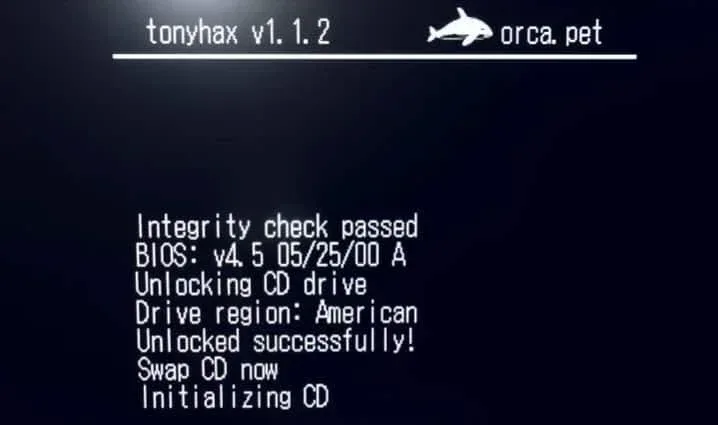
Tony Hacks on the PlayStation 1
By far, the most reliable and quickest way to use copied of self burned PlayStation discs is to use the Tony Hacks method. This gets its name from the Tony Hawk pro skater 2 and 3 games, works by utilizing a buffer overflow exploit and unlike the above worked on every version of the PlayStation 1 series in both PAL and NTSC regions.
For this exploit to work, you need some special saved games from Tony Hawk pro skater 2 or 3 on a PlayStation memory card as well as a copy of the original Tony Hawk pro skater 2 or 3 game. The process works similarly to the swap disk method, but removes the need for any specific timing:
- Startup the PS2 with the original Tony Hacks game in the PlayStation.
- Make sure you have a copy of the Tony Hack saved game on a memory card inserted in the console.
- When the game is loaded, go to the menu and select create skater.
- This reads the memory card and triggers Tony Hacks to start.
- You are prompted to insert the backup CD
- Done !
You can download Tony Hacks here
