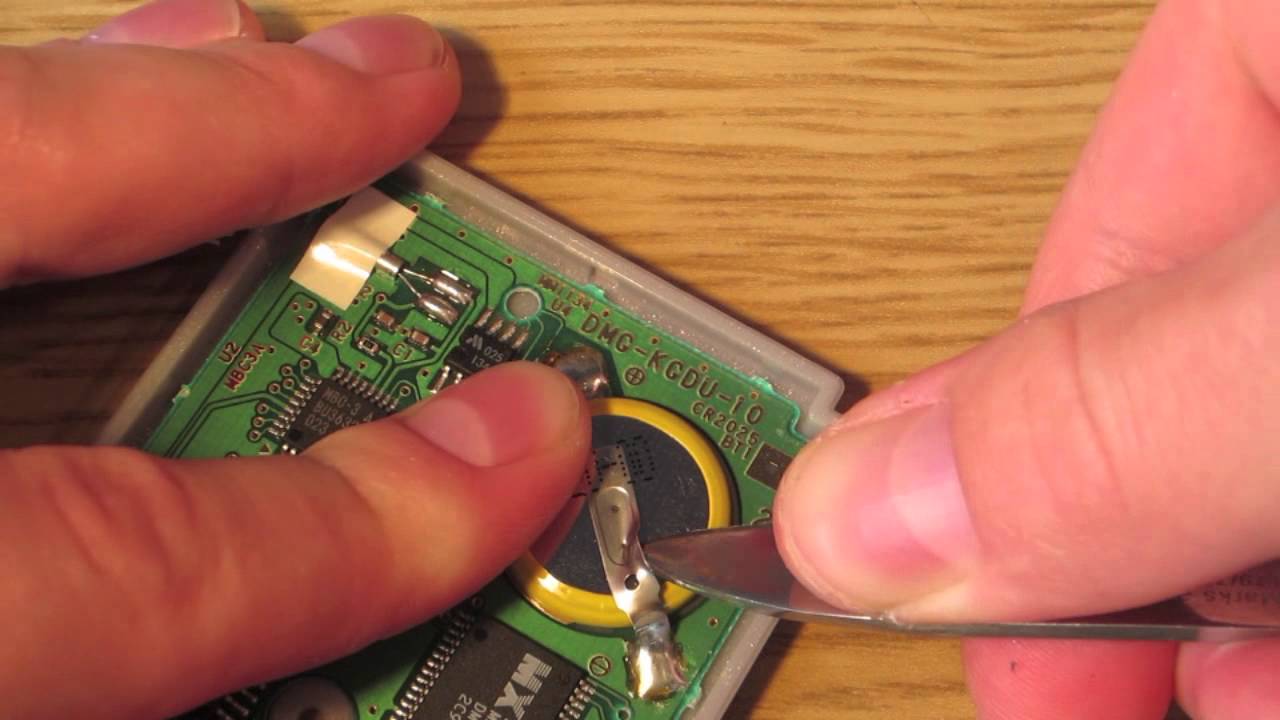One of the most popular videogame systems to ever be created is the Gameboy. Saving your progress is vital so you can pick up where you left off, but how exactly does the saving process work?
Do Gameboy Games Save On The Cartridge? Yes, the Gameboy games save your game data on the videogame cartridge. Not on the Gameboy device itself.
So you may be asking the question, well how does your game data save onto the cartridge? Well, the answer is that the Gameboy games have a battery inside of them. That’s how the games play. And that’s how the games save your data. You could play for years and years, without any problems. But one day, you could lose all of your data.
Why Does Your Game Data Just Disappear?
You may have thought this entire time that the game data was being saved on the Gameboy. And it might take you years and years to find out that your data saves onto the videogame cartridge.
So you go to play one of your favorite videogames one day, and when you power up your Gameboy, you realize that your game data disappeared. And all of your hard work went right down the drain. Your game data disappeared because the battery that is inside your videogame cartridge died. If the videogame cartridge is really old, you might run into this situation.
A few factors to consider are:
- How old is the game cartridge
- The condition of the game cartridge
- There is a battery inside the cartridge (and it probably died)
- How many hours you played on that specific game
You could have possibly played the same game a thousand times, and your data was there every time. It could take years and years for the battery inside of your cartridge to die. It all depends on whether you bought the Gameboy game used, or if you bought a brand-new copy. Another factor is how many hours you spent playing that specific game.
If The Battery In Your Game Dies
So you have played and played your favorite Gameboy game for so many hours you have lost track. You pick up your Gameboy one day, you turn it on, and you quickly realize your game data is gone. Well, what do you do now? You could always throw away your favorite game and run to the store to get a new one, but that would be a big waste of money, and it would be downright just silly.
So you’ve figured out that the battery in your Gameboy has died and that you need to change it. Gameboy games use a CR2025 battery to save your game data. After many, many hours of playtime, the battery inside the cartridge will die. When this happens your Gameboy will fail to save, and all of your previous data will be lost.
How To Change The Battery
Your Gameboy battery has died. But don’t throw in the towel just yet. You can swap the battery for a new one with just a few easy steps. If you need to change the battery in your game, you are going to have to open up the cartridge.
Tools that you will need:
- A 3.8mm screwdriver security bit
- Electrical tape
- The new CR2025 battery
- A soldering kit (Just in case)
The steps to change your Gameboy battery:
- Unscrew the back of the videogame cartridge
- Locate the dead battery
- Very carefully disconnect the connectors from the battery
- Replace the dead battery with the new one
- Secure the new battery with electrical tape
- Screw the videogame cartridge back together
Here is a helpful YouTube video to walk you through the steps!
Does Every Gameboy Cartridge Need A Battery?
Let’s face it, technology just wasn’t the same back in the 80s or the 90s like it is today. Back when the internet was just becoming a thing, Nintendo released a handheld videogame system that shocked the world. The first Gameboy was released to the public in 1989.
Although the Gameboy was an amazing device, it lacked the technological advancements that we have today. The original Gameboy that was released in 1989 was unable to connect to the internet. So the games you played would save your data by using a battery that was inside the game cartridge.
So no, not every Gameboy cartridge needs a battery. Of course, the original Gameboy cartridges need a battery to save your data. As do most of the handheld systems that they created. It wasn’t until 2004 that Nintendo was able to do away with this type of saving process. And fans of the Gameboy couldn’t be happier.
The Different Type of Gameboys
Just like the original Gameboy that came out in 1989, Most of the handheld gaming systems that Nintendo created needed a battery in the game cartridge to save your data. It wasn’t until the 5th release of the Gameboy system, that Nintendo finally changed to saving on the system and not the cartridge.
Here are the different systems:
- The Gameboy Pocket, that was released in 1996
- The Gameboy Lite, that was released in 1998
- The Gameboy Color, that was released in 1998
- The Gameboy Advance, that was released in 2004
It wasn’t until the release of the Gameboy Advance, which was released in 2004, that Nintendo switched up its methods and made it possible to save your data on the Gameboy itself and not the cartridge. So if you had any Gameboy system from 1989 until 2004, you ran the risk of your battery dying and losing all of your data.
The Gameboy Advance had a built-in 32-bit processor in it. It was truly a great piece of technology for its time. The Gameboy Advance paved the way for Nintendo and Gameboy to create some very powerful and very exciting handheld videogame systems. Nintendo went on and released many other handheld systems, each one surpassing the one before. And with the recent release of the Nintendo Switch, there is no sign of Nintendo stopping its handheld system creations.
If You Are Going To Play A Vintage System
If you racked up countless hours on your old Gameboy systems and was one of the unlucky people that had their battery die in one of their cartridges, remember, don’t throw your game away. It is not broken, you just have to change the battery inside of the game cartridge. It’s a pretty quick and easy task if you change the battery very carefully. Remember your just a screwdriver turn and a piece of electrical tape away from hours of play.
When you put in a brand-new CR2025 battery in your Gameboy game, you will be able to save all of your data worry-free for years, and years. The batteries in the cartridge are getting pushed back by the newer systems. So the problem of losing all of your saved data because of a dead battery is a thing of the past.
But for all the gamers that like the old school, vintage classics, if you are going to pick up an old Gameboy system, it would be a good idea to swap out the old battery for a new one before you start playing a game. You don’t want the battery to die and you lose your data halfway through a game. It is just a quick fix to make sure that doesn’t happen and then you are good to play that classic Gameboy game for hours and hours without losing your saved game data.