
There is nothing like enjoying games of the past and delving back into your favorites from your childhood. One of the first major gaming systems released was Intellivision which was a huge technological advancement and still remains extremely popular amongst gamers everywhere. Of course, if you have your old Intellivision in the back of a closet or have picked one up at a garage sale, you may not know exactly how to start playing it again.
One question that you may have when it comes to your Intellivision is just how to hook it up to your modern TV. Since it has been around 40 years since the gaming system came out, as you can expect, televisions have changed drastically over this time. You may be standing in front of your new LCD or plasma TV questioning how exactly you will play this old system on your new TV. Lucky enough, there are several ways that you can use older gaming systems on new TVs, such as;
- Use a high-quality connector
- Use composite ports for RCA models
- For older consoles, use coax
- Utilize a VCR or DVD player
- Choose a quality HDMI converter
We will further explore each of these methods and how they can work to connect your older gaming consoles, like Intellivision, to your modern TV.
The History of Intellivision
The Intellivision gaming console itself was released by Mattel Electronics in 1979. It was named Intellivision which was a play on the term intelligent television. The company started developing the console in 1977, which was the same year another favorite Atari 2600 was released.
Games for the Intellivision were produced from 1978 until the console was discontinued in 1990. During this time period, over three million units were sold and it was listed as one of the greatest video game consoles of all time. It was actually the only video game console that Mattel produced until much later in 2006.
How to Hook up Intellivision Consoles on Modern TVs?
As mentioned, a lot has changed since the Intellivision was released in both gaming consoles and televisions. However, there are several ways that you can still use your old gaming consoles with your modern TVs. Some of the many ways that you can achieve this are by:
1 – Use the Highest Quality Connector Available on the Console
There are usually two ways to connect an older console to a new HDTV, either through component video or composite video. If it is available on your TV, component is usually the best choice as far as video quality goes.
The problem here is that most older consoles, like original Intellivision, do not support component and composite is your only option. While on the other hand, some options only work with S-video, which may be your best choice. Overall, depending on your exact gaming console, you should always opt to use the best connector available on your TV.
2 – Try to Use Composite for RCA-Only Consoles
Consoles released around the 1980s have the capability to connect with RCA cables. This will be the red and yellow composite video ports that are usually found on the back of your television. Some older consoles may require you to have full composite video cables, which include the three red connectors that are red, yellow, and white.
If you only have two connector options, you should try to match the red cord to the red connector. Then you can connect the white into either the white or the yellow port. Often, these cables are carrying audio and video, which may require you to play around a bit with the cords to ensure that they are working properly.
3 – For Older Consoles go Coax
This is important if your TV does not have a connector that will work with your console. You will need to find a converter or an adaptor that will connect to a port that your TV does have. Often, the best way to make this connection is via coax, this is because even modern TVs have one of these for over the air antenna connections.
Certain older gaming consoles use an old RF connector box that you may have used in the past. This is still an option if you want to and feel like using it, you can simply attach the RCA cable from the console to the box, then connect a coaxial cable from the box into the cable or antenna port on the back of your television. You should then switch the box to “game” when you are using it, switch it back to the TV or cable input manually when not using the gaming system.
The problem here is that many do not have this original connector box, but all you really need is coaxial to RCA adaptor. You will simply connect this RCA cable from the console to the female end, connecting the male coax end to your TV. You will then tune to TV / Cable manually and find the right channel to begin playing, which is often easier than using the original boxes to begin with.
4 – Use an RCA to HDMI Converter

If you are still struggling to make things work using the previously mentioned methods, you may need to get a specific converter that will work for your television. For example, you may need an RCA to HDMI adapter, which is a small and affordable box that can take the analogue signal from your old console and convert it to a digital one that can then be fed into your TV via HDMI. Also, these boxes are simple to set up.
For this specific method, you will need to plug the red, white, and yellow RCA cables that we previously mentioned from your console into the adaptor and connect it to your TV through the HDMI. Most of these adaptors are sold for around $20 or less and there are several on the market today. A great option available on Amazon is, here.
5 – Use an S-Video to HDMI Converter
Some retro video game consoles had the ability to output via S-video, which tends to capable of better quality video output. However, this depends on what you personally think, as some have differing opinions on which video quality is best. There are converters that will upscale S-video connection to HDMI.
Like the RCA converter mentioned above, you will simply connect the proper cables and should be able to start gaming. A great choice for purchasing this style of the converter is, here.
6 – Use an S-Cart to HDMI Converter
Depending on your location, some early gaming consoles in Europe used S-Cart which was not as common in the United States. Some of those living in the U.S. also have the option of using an RGB to S-Cart cable as well. This is similar to previously mentioned methods and you will use an S-Cart to HDMI converter, which you can purchase, here.
7 – Utilize a VCR or DVD Player
If you have still not found the best option for your TV and gaming console, there are some ways to get around dealing with your TV completely. You may already have a DVD player attached to your TV, or in some cases, an old school VCR attached. These devices often have an auxiliary input cable or a composite or component video option.
You will want to check the back of your device or devices and see if it has an RCA or coaxial input option. You will then simply connect your console to the back of your VCR or DVD player using one of the methods we already mentioned. You can connect your VCR or DVD player to the monitor or TV using composite or component depending on what is available, then set your device to its auxiliary port.
The problem you often get when you do this is that some video quality can be lost because there is a second device as a middleman to the screen, but this can be an easy option. This can also lead to having additional cords and devices that you may not necessarily need.
Best Videos for Additional Help
If you are still struggling to get your Intellivision to work properly on your TV, there are other options out there and you may need to try multiple ways before you get the perfect choice for your needs. The previously mentioned methods are some of the best out there and can work with almost any older consoles. You will need to put forth some time and effort to get the best out of your Intellivision.
For those who learn better by watching others, there are some really good YouTube videos out there that give you step by step instructions. Some of my favorites are:
Why Play Vintage Games?
If you have begun to research Intellivision and how you can use this system on your TV, there is a good chance that you already are interested in playing vintage games. On the other hand, this may seem like a lot of work to simply play an outdated system. However, there are several reasons that individuals decide to play these old school games and you may love doing so as well. We will further discuss the many reasons why gamers decide to go back in time with these older consoles.
Often These Gaming Consoles are Really Cheap
Newer consoles can be extremely expensive and difficult for you to purchase. If you want to jump into the world of gaming, you may not have the extra cash to purchase the newest and best gaming consoles. In fact, it can be difficult to even justify spending this much money.
However, if you look into older consoles, there are several that are very cost-effective and even hundreds less than what they were when they were released. You may even be able to buy an Intellivision and another older console like the Atari for less than one gaming console today. Also, games for older consoles are now considered used or second hand, which makes them a lot more affordable.
More importantly, these consoles are still readily available online on websites like eBay and Amazon. Also, several homeowners purchased the console when it was released, which means you may have a free one just packed away in a family member’s garage. This is one of the cheapest ways to start gaming.
They Are Easy to Play
If you loved Intellivision when you were younger, you will still love the games. These older consoles were usually easier to play than more modern options. This makes them easier for anyone to play, even those who haven’t touched a controller in years.
For some, the newer games can be a little too high tech and just not as interesting to them. These older games seem more natural to them and easier to understand or play. With this being said, you should never take for granted the games as they can be hard to play and even harder to win, even for an older game option.
Another thing to note is that a lot of younger gamers love playing retro games, even if the console came out years before they were born. There are groups of young gamers who love playing Intellivision and have dedicated themselves to beating the games. In fact, retro gaming is a popular trend right now and a great way to bond with others online.
They Create a Sense of Nostalgia
We have touched on this a bit, but the biggest reason that many opt to play Intellivision or similar consoles is that they create a sense of nostalgia for the player. These older games and consoles can remind you of a simpler time when the world was a little less hectic and fast-moving. You carry things from childhood with you forever and your favorite games are no exception.
As mentioned, even those who did not grow up with the games can love them and appreciate this nostalgia. These games were created years ago, and these old graphics, sounds, and even controllers can create this feeling of nostalgia for you.
Finding the Best Games for Intellivision
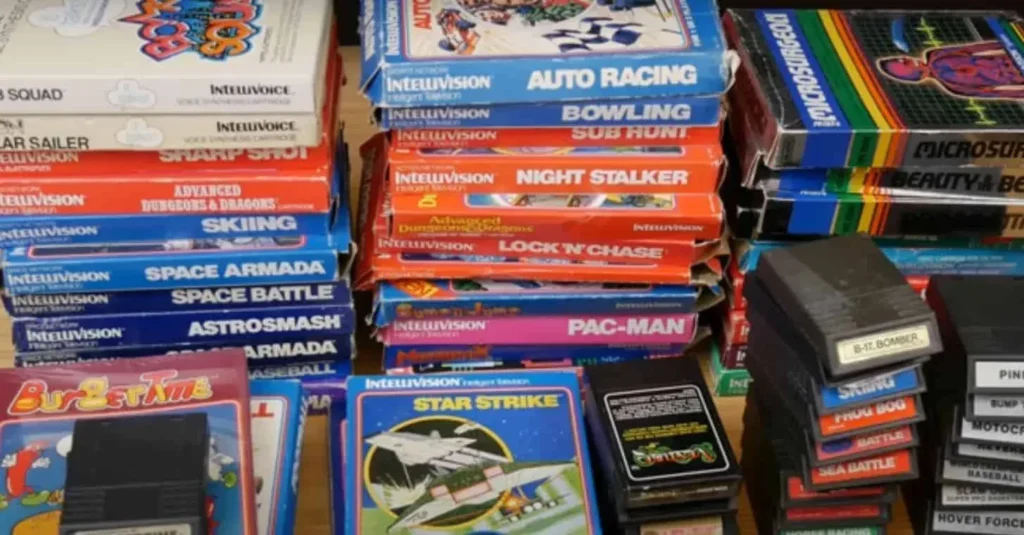
So, you have found your Intellivision and have it hooked up to your TV, now you need to find the best games to play. You may find a few scattered throughout your closet or you may be searching the web for the best options. There are tons of games available for Intellivision but not all of them are created equally and you will want to find the perfect game for your needs.
The console itself is actually really awesome and there are several great arcade-style games available for Intellivision. Also, you can find them online for pretty cheap, which makes buying several games an easy option. some of the absolute best that is still fairly easy to find are:
#1 – B-17 Bomber
This is a pretty simple game but also a great choice that you may not have anything else like. In the game, you are a pilot who has the main goal of taking out Nazi targets across Europe by waving a black cross over them and releasing your bombs. Even though this is far from the graphics of today, it was a pretty high-tech option back when it was released.
You can even access several camera angles while playing by simply turning a dial, which is super innovative for the time. While playing, you will get warnings from the Intellivision voice box that tell you upcoming targets and hazards. Overall, the game is pretty awesome.
#2 – Diner (Burger Time)
Intellivision has somewhat become known for its arcade versions of classic diner games, including Diner which is a sequel of the game Burger Time. This has a faux 3D look that gives it a newer feel than some of the other retro games we will talk about. However, there is still a true sense of nostalgia as you make sub sandwiches by kicking Food Balls.
Of course, in true retro game fashion, your enemies are pretty hilarious. While making subs, you will need to avoid the frankfurter guys, frothy cappuccinos, and animated bananas. To beat this funny crew, make sure you have your pepper spray; this game is a classic that I love.
#3 – Donkey Kong Jr.
A big game at the time of Intellivision was Donkey Kong, so it only made sense that the gaming console would have their own version. The original version of Donkey Kong created by Intellivision was far from perfect, but Donkey Kong Jr. proved to be a great choice for many gamers.
Donkey Kong Jr. was a colorful and smooth game, especially for the Intellivision world. It remains a great play option today and one that you will not be disappointed with when purchasing.
#4 – Q*bert
This game truly feels like an arcade game in the way it looks and plays and is a classic for Intellivision. This game excels in the audio and visual department for a classic. If you want a true retro game that gives you that arcade feels, you should give Q*bert a try.
#5 – Lock ‘N’ Chase
This is a true Pac-Man style game with a unique twist from the classic game that everyone has overly played. This twist on the game uses a colorful, bank-robbing tomato that most avoid getting captured by the police. The overall feeling of the game is a little more hectic but there are ways to avoid the police by shutting doors and quickly escaping.
#6 – Bump ‘N’ Jump
This is another classic arcade-style game that has been converted to work for Intellivision. Though you are lacking some of the original spunk, this version does remain pretty faithful to the original version. This is a gorgeous looking and fun game that has you bumping and jumping into opposing cars.
In the game, you must rescue a kidnapped girl, making your way around the track. The game itself has some interesting visuals, quality music, and great sound effects that give it a brilliant look.
#7 – Microsurgeon
This is a truly unique game that you must play to believe. The game itself is not for just anyone and allows you to play the part of a tiny probe as it swims along the body. You will swim through gastric acid and organs, ridding the body of disease, infection, and tumors.
You will slowly make your way down the bloodstream, moving quicker here and there. As a whole, the game isn’t super amazing or fast-paced. However, it is one of the most unique games released for the console and a popular choice for collectors everywhere.
#8 – Dracula
This is another collector favorite and is specific to Intellivision, not being offered by other gaming consoles. The game looks really good for its age and there is a lot of in-depth action for the game. You will play Dracula and have to avoid being bitten by patrolling werewolves or killed by townsfolk, all before sunrise.
Of course, in true Dracula style, you can turn yourself into a bat, control zombies, knock on the doors of local townspeople and more. The game itself is not super complicated or hard to complete, but it is extremely fun to play.
#9 – Demon Attack
This is an absolutely beautiful game, offering highly detailed graphics of the moon and the Earth. The game itself was far better than any Atari games offered at the time and a popular choice amongst Intellivision players. The arcade game has an impressive mothership, which took up over half of the screen and proved to be a challenging foe.
#10 – Horse Racing
A fairly self-explanatory game, this is a classic racing game that allows you to bet on horses. Though this may not be something you love to do in real life, the game itself is a great choice for those who want something new. This is a super fun game if you have multiple players who can place bets and enjoy the race.
This is just a quick overview of the amazing games that you can pick from Intellivision. However, you can also take a quick look on eBay or Amazon for other great options that are available to purchase, all of which are at a low price for a classic game. To learn more about any of the games listed above, you can read this piece.
A Modern Twist on the Classic Intellivision Feel
If you love the idea of playing the classic Intellivision but do not want to pay for such an old console, or you play regularly and still want something more, you are in luck. It was recently announced that the creators, Intellivision Entertainment, are going to create a new version of the classic console. This reboot is expected to be released on October 10, 2020 and will be a unique twist on an old favorite.
The CEO of the company is named Tommy Tallarico and is hoping to capitalize on this recent love of nostalgic favorites amongst gamers of all ages. In recent years, Nintendo and Atari have done similar reboots that have been a big hit. Unlike the classic version, the new Intellivision will be a standalone console that does not hook into a television or PC.
The new console itself was designed and developed in-house at the company. The CEO refers to it as a brand-new stand-alone console that is far from the retro Intellivision console. At this time, they have 22 playable games that will be released with the console.
This rebooted version will be referred to as the Intellivision Amico and will be 25% retro, a reimagined version of the classic. Another 25% will be original IP, 25% sports and recreation, and 25% puzzle games, board games, game shows, education games, and the like. This will be a great choice for families as it will feature all the classic sports, bowling, darts, pool, shuffleboard, and more, a lot like earlier versions of the Wii but with more advancements.
If you would like to read the entire statement from the CEO about this upcoming reboot, VentureBeat did a great article covering this. The entire story can be found, here!
Start Retro Gaming Today!
Now you know exactly how to hook up your Intellivision, with converters widely available online and several methods mentioned above. If you are still struggling, there are several tutorials online like the YouTube videos provided.
You also know exactly why jumping into the Intellivision world is a great idea and what you can gain from this gaming system. Beyond nostalgia, you can get inexpensive games that are both challenging and easy to learn. It is truly a great gaming console for anyone who wants to join the retro gaming world.
Finally, it is a great idea to start playing your classic favorites today before the new reboot is released next year. You will have plenty of time to relive your childhood before you purchase the new console.



