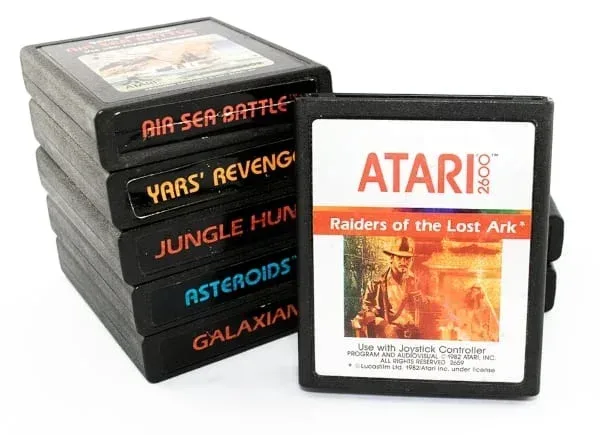
For many retro consoles collectors, the Atari 2600 is still a popular choice, but finding decent cartridges in good working order is not always an easy task. They tend to get dirty and may end up corroding. So, how do you open Atari 2600 cartridges to clean them?
Open an Atari 2600 cartridge by using a Phillips screwdriver to remove the screw on the case. The screw is located behind the label. From there, you need to use a flathead screwdriver and insert it into the space found at the top of the cartridge. Carefully pry the game open while pushing down to open the case.
Not a lot of people know that game cartridges can be opened because these are simply cases for the important part of the game, which is the chip found within the cartridge. That said, while the cartridge is there to protect the game itself, it may need to be opened from time to time so that you can clean your game and make sure that it is free of any damages or corrosions so that it will still run well indefinitely.
How to open an Atari cartridge?
Even though we live in a modern age where games are now more advanced than they have ever been and can also be played digitally, there are still different groups of people who love retro gaming consoles and retro games precisely because of how it takes them back to a time when gaming was so simple yet still as fun as it has ever been. In that regard, the Atari 2600 is still one of the most legendary retro gaming consoles we have today.
So, when you look at how an Atari console works, it relies on a cartridge that is actually just a plastic case that is there to protect the actual game, which is a chip that contains all of the necessary data for the console to run the game. The cartridge is not only there to protect the game but to also make sure that it is kept away from dust, dirt, and environmental damage due to how those factors can degrade the quality of the game inside the cartridge.
If you own an Atari and you may have noticed that some of your games don’t always run or can’t be read by the console, this can be due in large part to the dirt and dust that has built up inside the cartridge for many years. And because of the very fact that it will be very difficult for you to clean the cartridge from the outside, it might be important for you to open the case and clean the game from there.
For those who want to open their Atari 2600 cartridges, here is what you need to do
- Go get two screwdrivers that are small enough to fit into the screws found on your Atari game cartridge. You can find the screws right under the game label in front. I recommend that you use a flathead screwdriver and a Phillips screwdriver.
- Remove the label from the game because it will be blocking the screws, which are located just behind the game cartridge label. You can either peel the game off if you don’t care about its collector’s value, or you can use a hairdryer to safely remove the label without damaging it. Don’t worry because you can still put the label back on as long as it was left undamaged after you peeled it carefully. If you are not too bothered about the label, you can just feel for where the screw hole is and push the screwdriver down into it.
- From there, use your Phillips screwdriver to remove the little black screw that you found right behind the game’s label.
- After removing the screw from the game cartridge, take your flathead screwdriver and insert it in the space located right at the top of your game cartridge. Gently pry the cartridge open using the flathead screwdriver while pressing down on the bottom half of the game. You will hear the case snapping loose as long as you have exerted enough gentle pressure. Don’t force-pry it open or else you will be damaging the plastic case.
- From there, all you need to do is to separate the two halves and can now see the inside of your Atari 2600 cartridge.
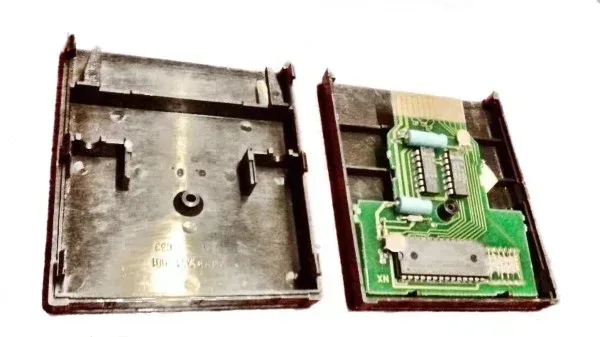
How do you clean Atari 2600 cartridges?
Now, let us go to the cleaning part of the entire process because you now have opened your Atari 2600 cartridge. But, before we get there, let’s just say that you can still clean your cartridge without necessarily opening it. Still, it is best that you open the cartridge so that you can remove all of the dirt that may have built up inside it.
If you don’t want to open the cartridge because you want to preserve its collector’s value, you can still clean it using alcohol and some Q tips. Use alcohol on your Q tips and then insert the Q tips in the gaps found at the top and in the lower part of the cartridge. It is important that, when you are cleaning the lower part, you need to gently swab the contact pins found on the game chip itself because those pins should be kept clean so that the Atari console would be able to read the game.
Now, if you do prefer to open your Atari cartridge, all you need to do is to use Q tips as well and use alcohol on them. Gently swab the Q tips on the chip that you found inside the Atari cartridge. Meanwhile, you can use any kind of cloth and then place alcohol on it to clean the insides of the case.
Clean every nook and cranny inside the case so that no dust is left behind. Let the alcohol dry up before putting the cartridge back together.
How do you remove the corrosion from a game cartridge?
Corrosion is an entirely different thing when it comes to your Atari 2600 game cartridge because this is the product of the oxidation of the copper that is found on the chip itself. You will notice corrosion when there is green dust forming all over the chip. The dust itself will prevent your console from properly reading the data on the game because it will block the contact pins.
So, if you want to remove the corrosion from your game cartridge, you will have to be very careful so that you will not end up damaging the game itself. I found using a small piece of wire wool or a small stiff wire brush and gently scrubbing the corrosion off, worked well. Do not forcefully scrub the corrosion off or else you will end up damaging the game.

